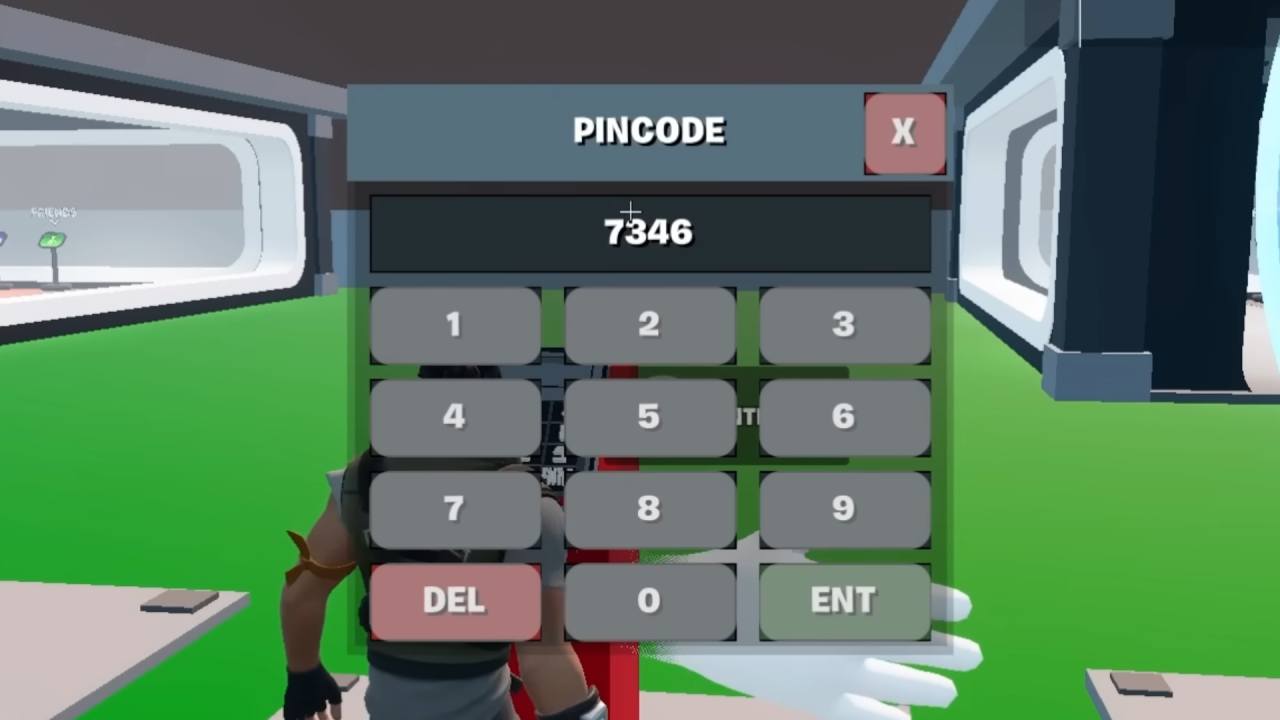BlockSpin doesn’t play by the rules. Rather than grant codes each time the game gets a certain number of likes, or the developer releases an update, BlockSpin lets you create and hand out your own codes. Each time that code is redeemed, you and the redeemer both get cash.
Let’s take a look at how the system works in more detail.
BlockSpin Codes Guide
Let’s take a look at everything you need to know about BlockSpin codes.
How to Get Codes
The developer doesn’t distribute codes like in an ordinary Roblox game. Instead, you generate the code and hand it out to your friends. When they redeem the code, you get $200 each time, with no limit to the number of time your code can get redeemed.
When you redeem a friend’s code, you get $500. The problem is, you can only redeem a code once, so it’s a one time $500. To keep generating cash from codes, you need to keep handing out yours and hoping that someone redeems it.
If you want a code to redeem right now, you can use Free to Player’s code:
| Code | Reward |
|---|---|
| 2K1Z9J | $500 |
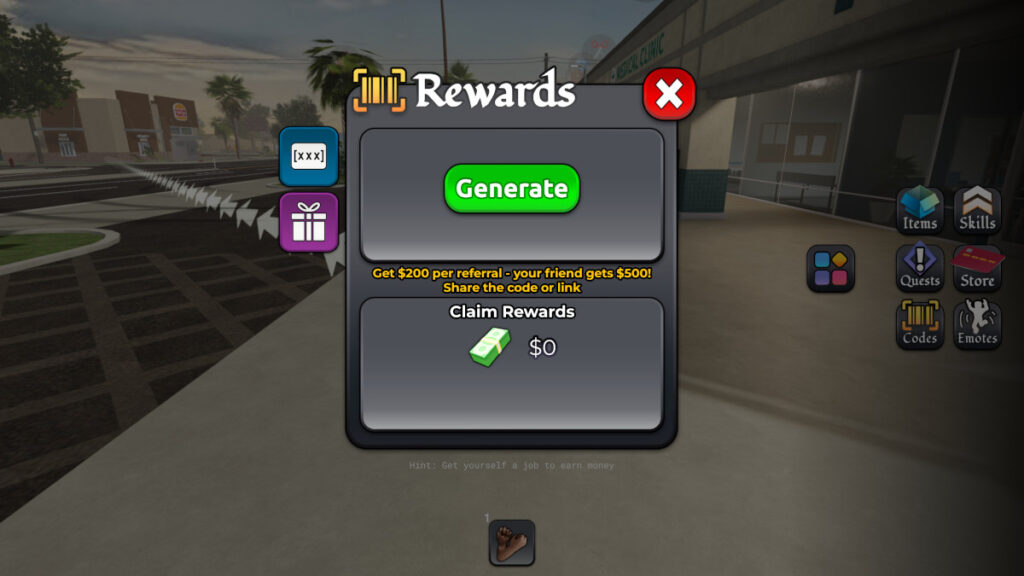
How to Generate a Code
To create your own code, follow these steps:
- Launch BlockSpin
- Access the menu
- Hit ‘Codes’
- Press the ‘Gift’ button
- Hit ‘Generate’
- Hand your code out to your friends
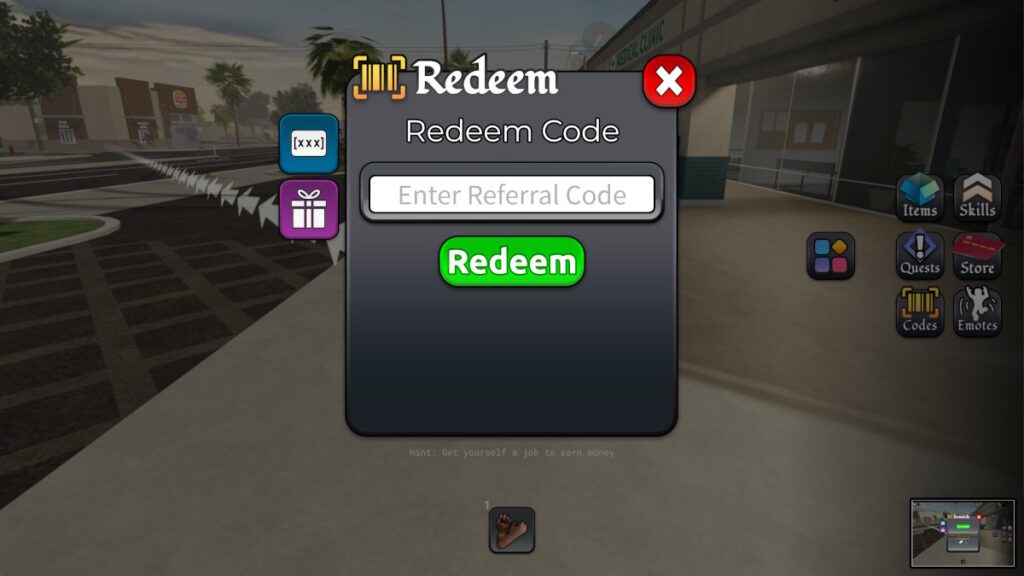
How to Redeem Codes
To redeem codes, follow the steps below:
- In-game, tap on the four multi-coloured block icon to access the menu
- Hit ‘Codes’
- Copy and paste our code, or type your own into the field
- Hit ‘Redeem’ to get your $500
Where to Get More Codes
That’s the tricky one. The Discord doesn’t let you share your codes with your fellow players, which is likely to prevent unbalancing the game with players who earn a ton of cash quickly.
So, you need to promote the code yourself. Try your social media channels, or chatting to players in-game.