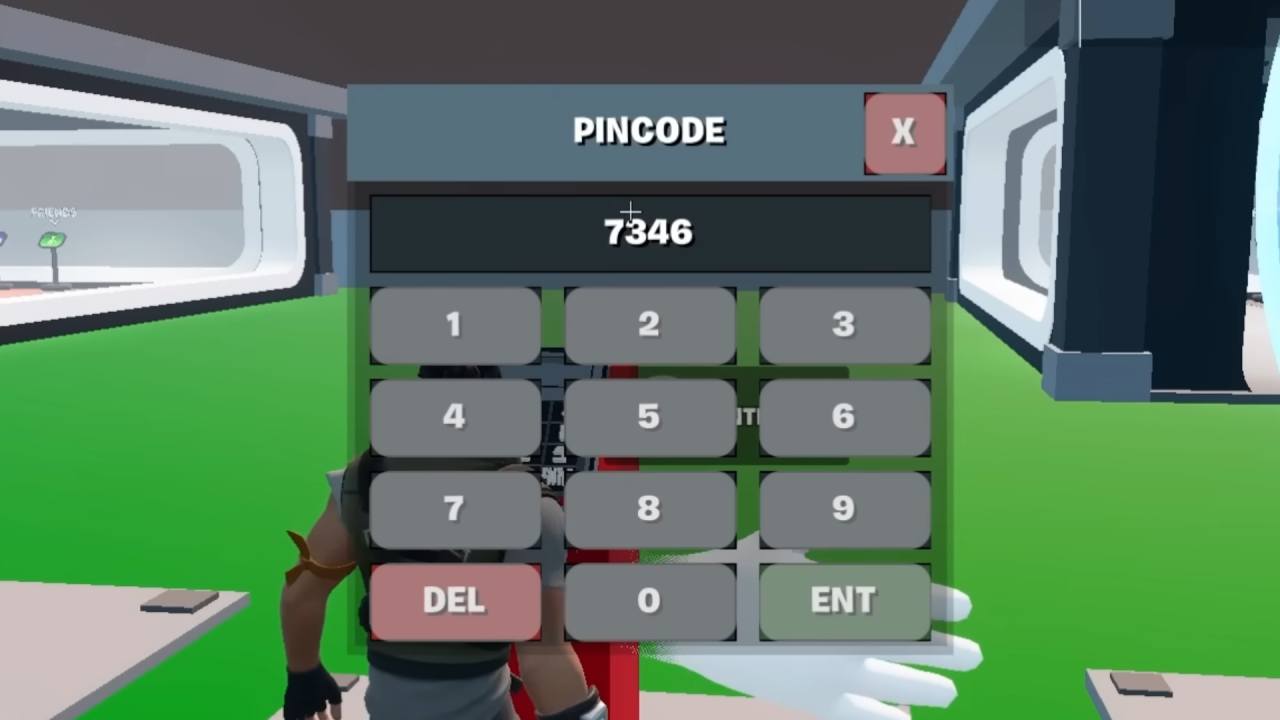Encountering the infamous lag and low fps issues while playing Broken Arrow? It’s no secret that these two specific issues hinder the gameplay experience.
To fix lag and low FPS in Broken Arrow, make sure your PC meets the system requirements, lower in-game graphics settings, update GPU drivers, close background apps, use nearby servers for multiplayer, and verify game files for any issues.
Below, you can find all the steps in detail to easily fix lag and low FPS issues in Broken Arrow.
How To Fix Lag and Low FPS in Broken Arrow

Check System Requirements
First of all, make sure that your system is able to meet the minimum system requirements required to run the game properly.
Broken Arrow requires at least an Intel Core i7-6700, 8GB RAM, and a GTX 1650. But those who want to play it smoothly should strive to have a Ryzen 5 3600, 16GB RAM, and an RTX 2060.
Tone Down Video Settings
If your PC is barely meeting the minimum specs, turn settings down to avoid stress. Go to the Settings menu of the game and choose Low preset to lower the graphical load. You can also set the resolution to 1600×900 (or less on older PCs) and disable Anti-Aliasing, V-Sync and High-Quality Shadows.
These consume GPU resources, but they contribute little to the RTS perspective. To get additional FPS, set Texture Quality to Medium and turn off Dynamic Lighting.
Update GPU Drivers
Keep your graphics drivers up to date since NVIDIA and AMD release game-ready drivers frequently which can bump performance. In the case of NVIDIA, use GeForce Experience to download the newest driver; AMD users can look at Radeon Software.
Quit background programs such as browsers or Discord to release RAM and CPU. Plug into the wall and put Windows into High Performance mode (Control Panel > Power Options) when you are on a laptop.
Play on the Nearest Server
Your hardware isn’t only causing the lag while playing Broken Arrow. You can also minimize the lag in multiplayer by selecting low ping servers or in other words, nearby regions.
In case matches continue to stutter, reduce Unit Detail in settings, as large battles involving 300+ units put the strain on your system. There are players who complain of hitching when explosions occur on the forums; this can be stabilized by capping the FPS at 60 in your GPU control panel (NVIDIA/AMD settings).
Verify Game Files
If you’re still getting the issue, check game files on Steam (Library > Properties > Installed Files > Verify Integrity). In the case of crashes, go to the Broken Arrow Discord to see patches or workarounds since the game developers are constantly pushing new updates to resolve these issues.