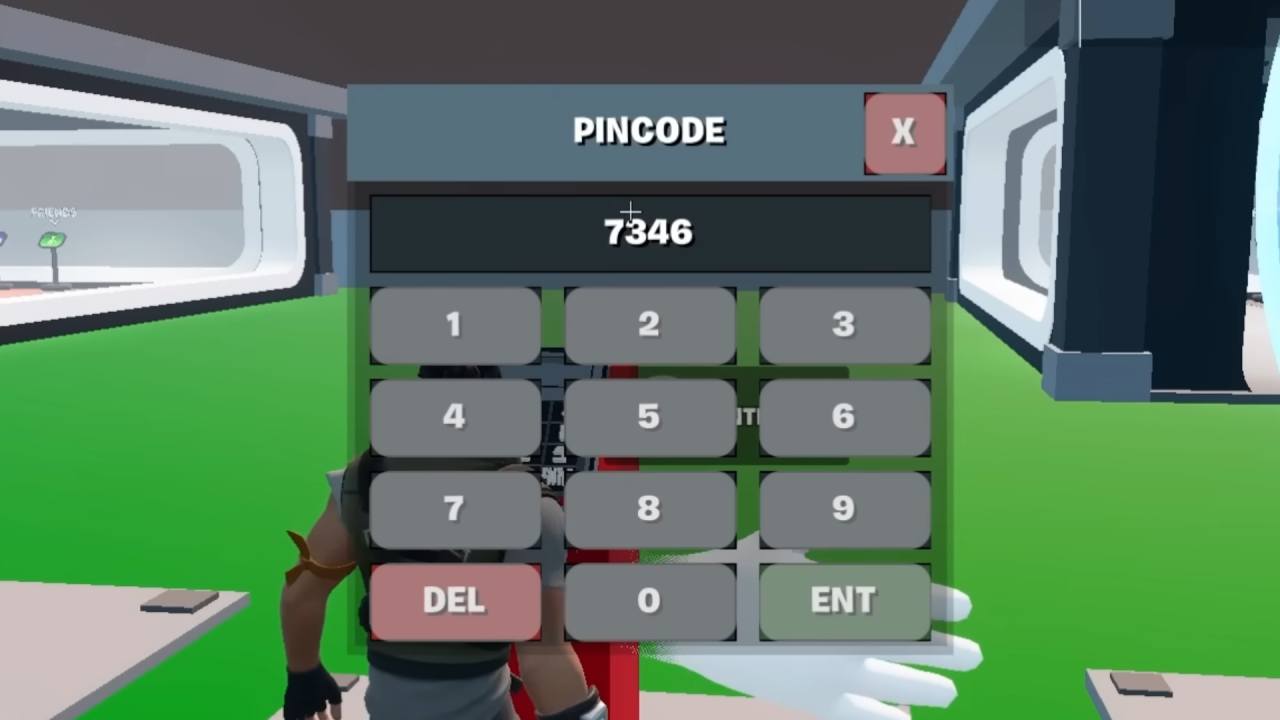In Grow a Garden, planting and picking crops can be a tiring process especially when you have a large garden. The Auto Fruit Collection glitch will allow you to collect fruits without using your hands which will save time and energy.
Here’s a quick guide on how to use the glitch to increase your efficiency when harvesting those sweet crops in Grow a Garden.
How To Use Auto Fruit Collection Glitch in Grow a Garden

You do not need any scripts or tools to use the Auto Fruit Collection glitch which is the best part. Instead, you only need to use your keyboard. Start by going to your garden where such crops as Candy Blossom or Moon Mango are grown enough to be picked. To pick them, press and hold the E key (or F on some setups).
While it’s pressed, push the Escape key four times consecutively. At this point, go to your garden and your character will automatically collect nearby without even pressing any button.
This bug will keep working until your backpack is filled to the brim. If it doesn’t work, try again, ensuring you time the Escape key presses while holding “E” or “F.”
This trick is most effective with private servers because you do not want other players to steal your crops. Try to use this trick with high value crops such as Dragon Pepper or Sugar Apple to maximize Sheckles.
To make even more money, wait until weather conditions such as rain or thunderstorms which apply mutations (e.g. Wet or Shocked) to your fruits before picking. Keep in mind that a Master Sprinkler can also boost fruit size and mutation chances, making your auto-collected haul worth more.
Finally, it’s worth noting that the developers keep an eye on such bugs that are exploited by a large number of players. Therefore, it’s advised to use as much as you can before it gets patched.