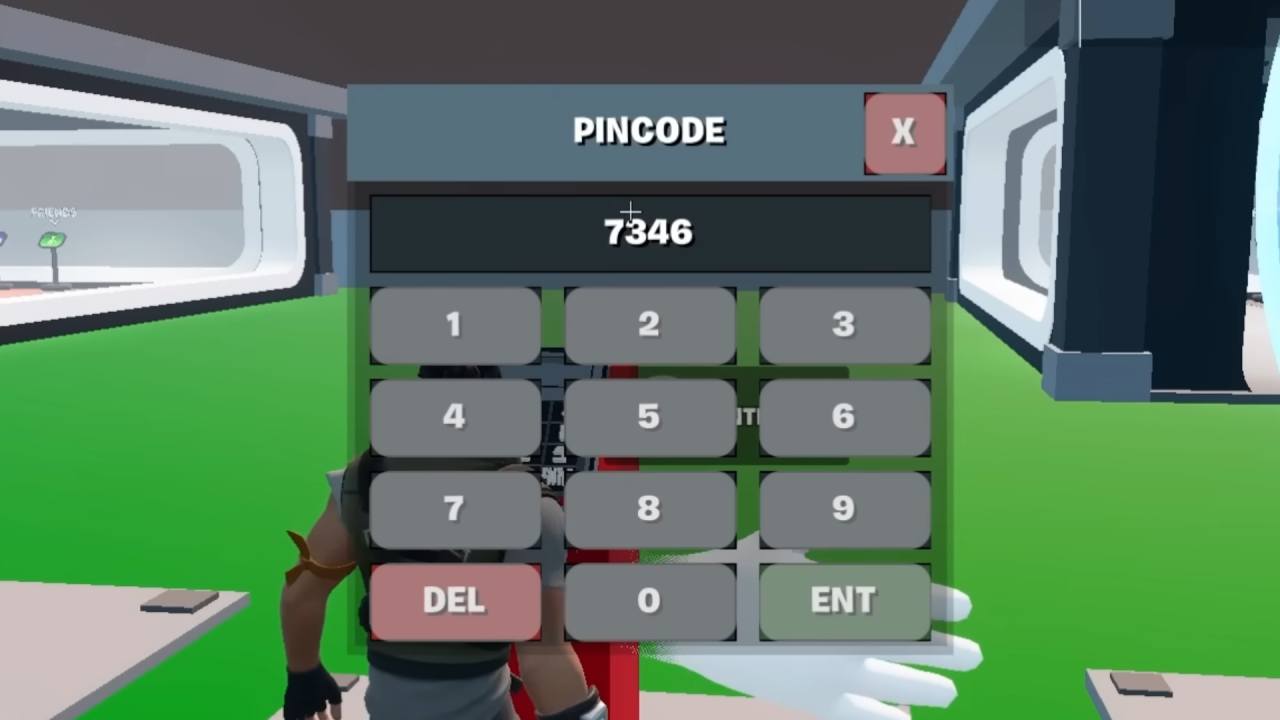Grow a Garden developers are looking to spice things up with the addition of a new feature called Save Slot. Although they recently introduced the garden expansion feature but it wasn’t enough to keep up with all the new seed packs, flowers and pets.
Therefore, the devs finally added the Save Slot feature to give more room to the players to decorate their garden. Here’s how Save Slot works in Grow a Garden along with how you can purchase it.
How To Purchase a Save Slot in Grow a Garden?
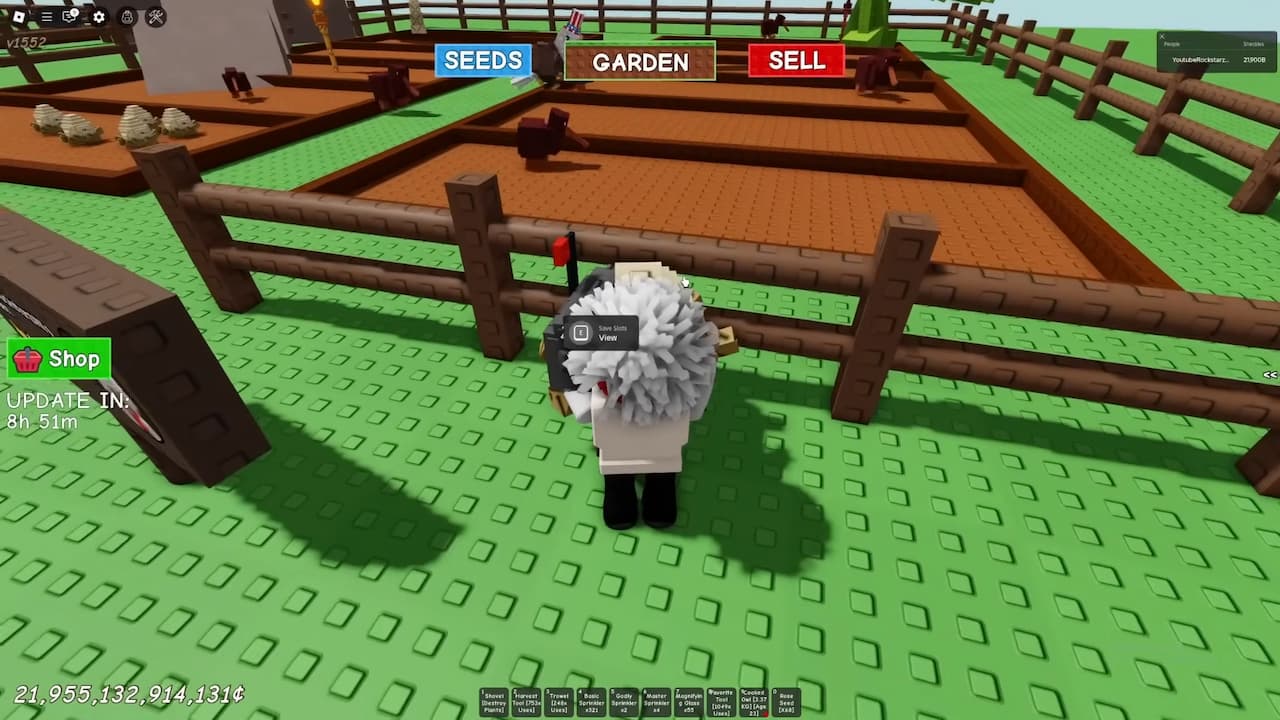
To purchase or take advantage of the new Save Slot feature, one must stand right next to the mailbox outside your garden and press the E button to interact with it. The game will then display a popup that will eventually allow you to purchase a new Save Slot.
At this point, you might be wondering how much it costs. Well, not everyone can afford a save slot as it costs a whopping 25Billion Sheckles. That’s quite expensive, especially for those who are just getting started. By the way, you can also spend 399 Robux if you don’t have enough in-game currency.
How To Use Save Slot in Grow a Garden?

To use Save Slot, interact with the mailbox again and click on the load button under the Save Slots section. The load button is highlighted the blue and will also display a time indicating when you last loaded it.
But that’s not all. Apart from this, there are a few points that you must keep in mind. First of all, you can only purchase a single save slot and once you load it, you will find an empty garden.
When you switch the save slot, your previous garden will basically stop progressing and all your pets will automatically transfer to the new garden.