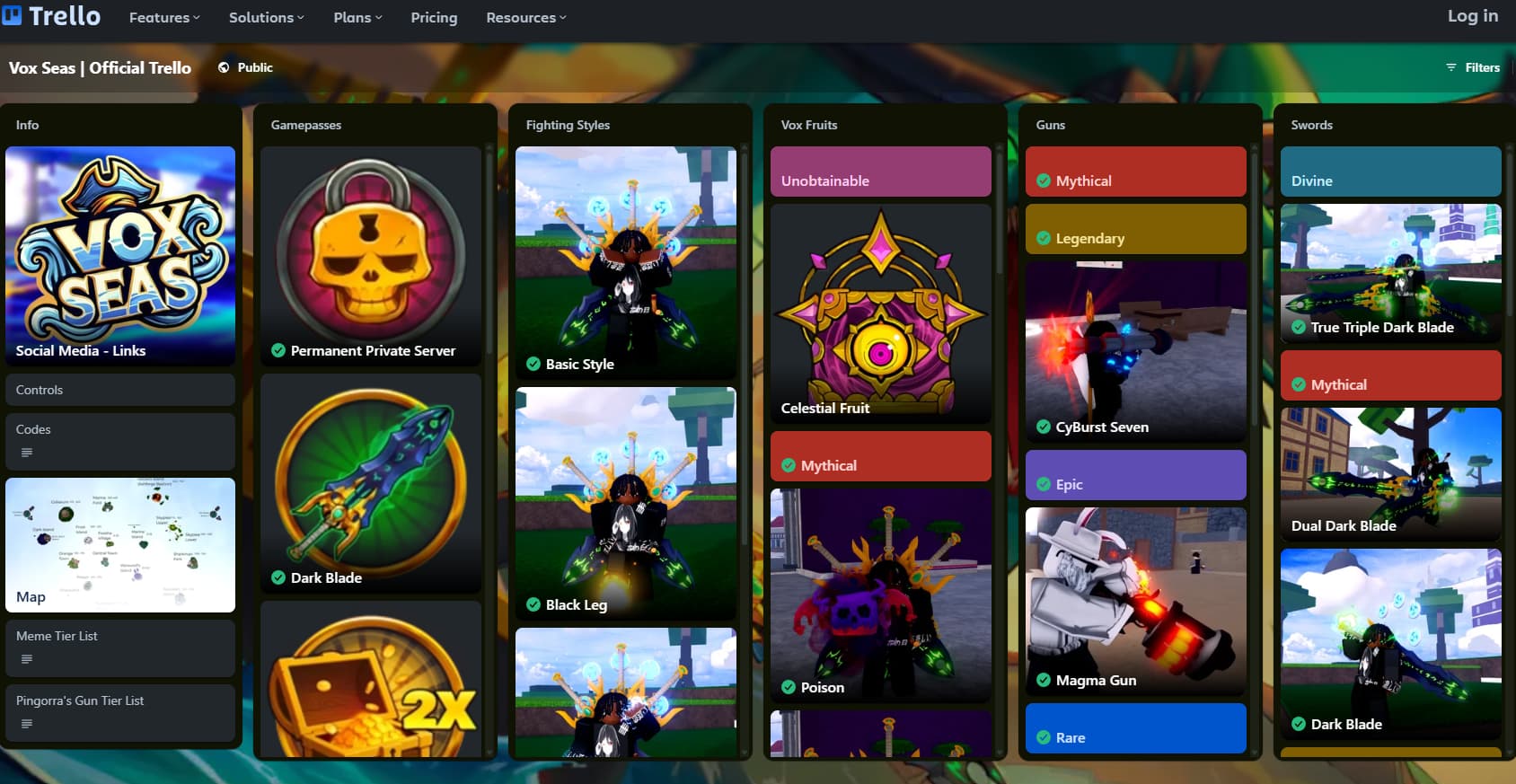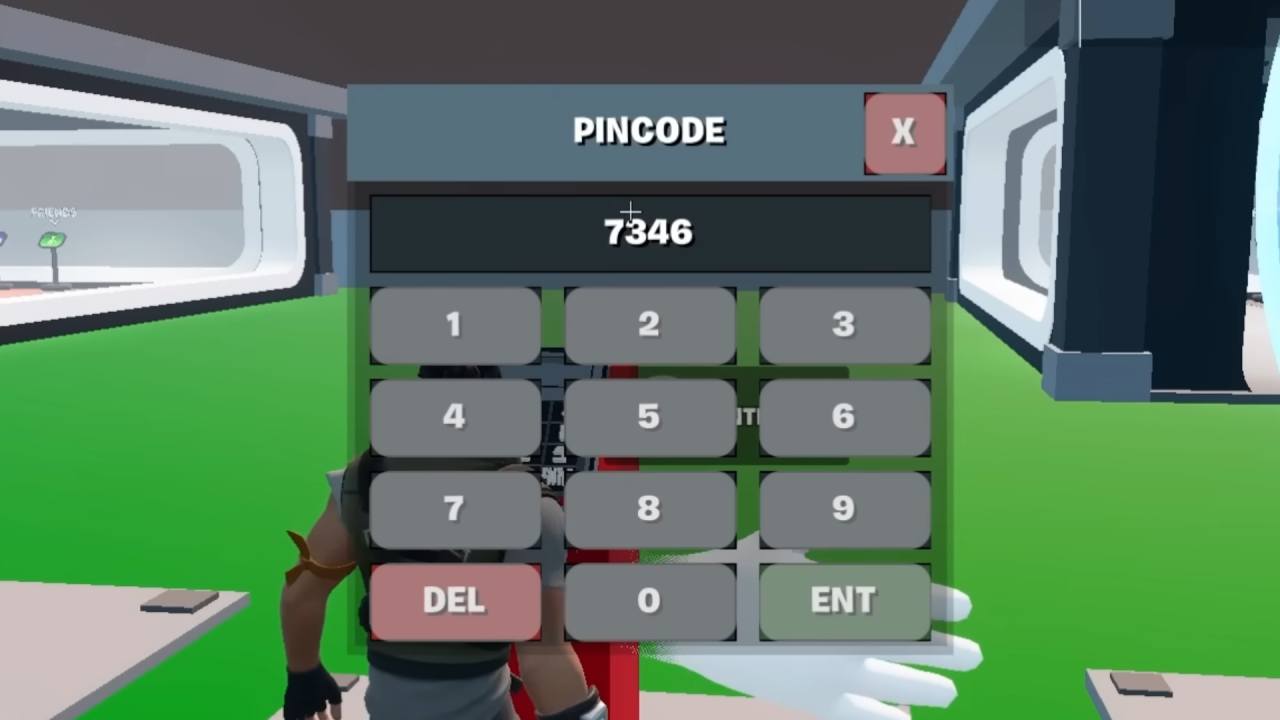If you love playing Vox Seas, you’ll want to keep up with all the latest news and updates. To help you do that, there are two key places to check out—the Vox Seas Trello Link and the Discord Server. These platforms will give you the latest info on game changes and allow you to chat with other fans.
Vox Seas Trello Link
The Vox Seas Trello is the best place to start when learning more about the game. The development team itself put the Trello together, so all of the information comes directly from the source.
It features lists of the latest updates, items you can collect, evolution materials, game modes, maps, and units. That’s alongside guide content and tips. If you can’t find it on Trello, chances are it doesn’t exist in the game.
Vox Seas Discord Server
If you want to chat with other Vox Seas players, Discord is a great place to do it.
To join the official Discord server, just click on the link above. You’ll be taken to a page where you’ll need to sign in to your account. After that, click the “Accept” button, and you’ll be added to the game’s Discord server. Keep in mind that you may have to perform an additional verification using the Roblox Discord server bot.
The bot simply requires you to connect the account with your Roblox ID. It is usually required to prevent spam and bot accounts.
If you’re new to Discord, you’ll see a list of channels on the left side. Each channel has a name that tells you what it’s for. For example, the “Announcement” channel will have the latest updates about the game, while the “General” chat is where you can talk to other players and have fun with the community.
FAQs
Yes, Vox Seas does have an official Trello board.
Just click the link in this article to join the official Vox Seas Discord. You’ll need to log in and accept the invite. Once inside, you might have to verify your Roblox account using a bot.