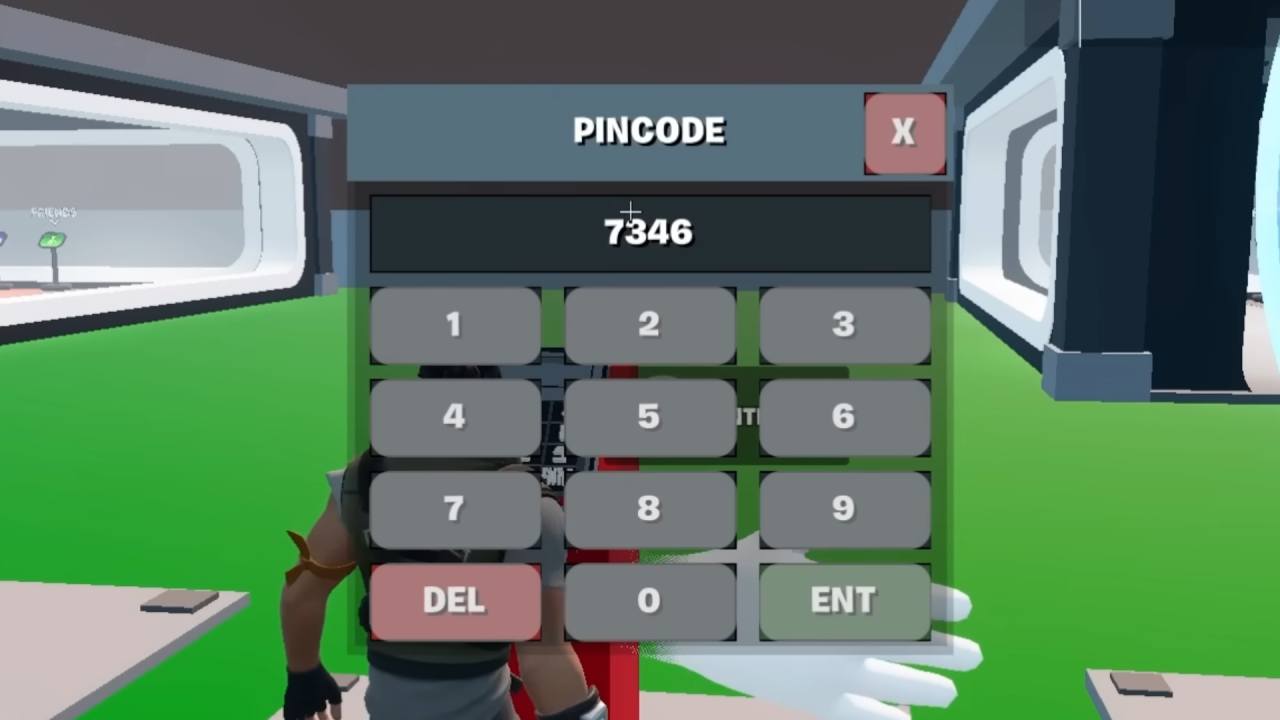Encountering server problems while playing Wildgate? The Wildgate server status is the first thing you should check before performing any other troubleshooting steps. But since the game doesn’t have a dedicated server status page yet, checking if the servers are working takes a little more effort.
Here are a few simple ways you can find out the Wildgate server status.
How To Check Wildgate Server Status
Wildgate Twitter
The first place to go is the official X (previously Twitter) account of Wildgate. The devs post updates there when there is server trouble, outages, maintenance, and so on.
For example, on June 22, 2025, they warned players about certain stability issues and tweeted that they would be resolved later. It is a fast, trustworthy source of feed directly by the team.
Official Website
The next one is the official Wildgate site. The news section receives the posts of the future maintenance, patches, or major problems that might strike the game. It is not something that should be covered with instant notification but a good spot when you consider that there is scheduled downtime involved.
Wildgate Community
Provided that both of those sites do not have much to say and you still feel stuck, turn to the Wildgate community. The best method is to visit the Wildgate Discord or the r/wildgate subreddit on Reddit.
Other players will tell you whether they have the same problem, and you can know whether it is a widespread problem or something that is on your end. Bonus: chat usually comes up with shortcuts or workarounds.
Read More: Does Wildgate Have Proximity Chat, Crossplay & PvE?
Check Discord Server
The final way to keep yourself updated is by hopping to the official Discord server where you can get support from the game’s official team.