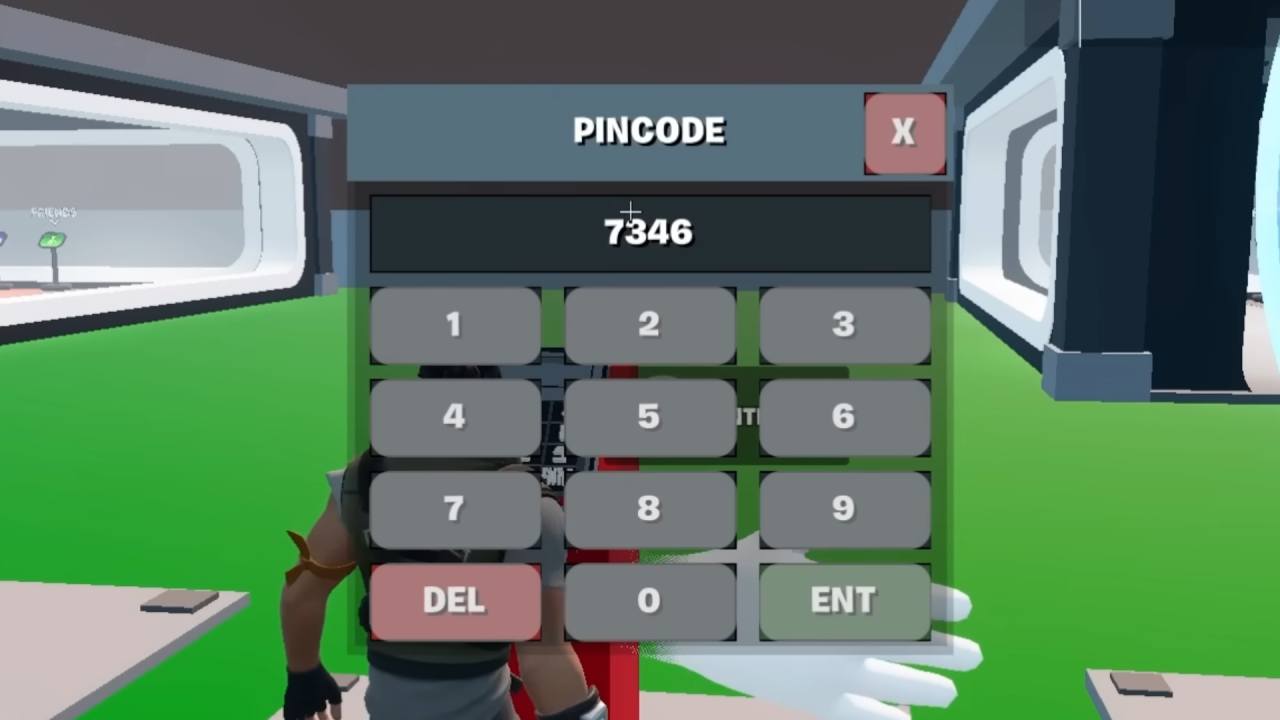On the lookout for the Oblivion Remastered console commands and Cheatcodes? These commands are exclusive to the PC platforms, and they open up access to the game’s systems really deep and can be used to mend a bug, jump forward through long grind-heavy progressions, or simply play around with the game’s dozen mechanics.
Given that the remastered edition has brought Oblivion into the 21st century, it’s little wonder that these classic cheat codes still function and, in many cases, even better than they did back in the day. With that said, here’s a quick breakdown of all the console commands and Cheatcodes you can use in Oblivion Remastered.
Full Oblivion Remastered Console Commands and Cheat Codes List
Player & Stats
tgm– God Mode (Infinite Health/Stamina)player.setlevel #– Set player leveladvlevel– Level up by 1modpca [attr] #– Add to attributessetav [attr] #– Set attribute valueplayer.setAV [skill] #– Set skill leveladvskill [skill] #– Train skillmodpcs [skill] #– Increase skillSetPCFame #– Set FameSetPCInfamy #– Set Infamyplayer.setscale #– Change player sizeSexChange– Change genderShowRaceMenu/ShowClassMenu/ShowBirthsignMenu– Change character details
Inventory & Items
player.additem [ID] #– Add itemremoveitem [ID] #– Remove itemequipitem [ID]– Equip itemremoveallitems– Remove all itemsplayer.addspell [ID]/removespell [ID]– Add/Remove spellpsb– All spellsdispelallspells/dispel [ID]– Remove spell effectsSetOwnership– Make item yoursDuplicateAllItems [ID]– Copy inventory to container
Combat & NPCs
kill/killall– Kill target/allstartcombat [target]/stopcombat [target]– Force aggression/passivenessplayer.setcrimegold 0– Clear bountysetcrimegold #– Set bountyplayer.payfine/payfinethief– Pay bountydisable [target]/enable [target]– Remove/Add targetactivate [target]– Activate target
Quests
completequest [ID]/player.completequest [ID]– Complete questSetStage [ID] [#]– Set quest stageGetStage [ID]– Show current stagecaqs– Complete all questsmovetoqt– Teleport to active questsq/sqt– List quests/stagesshowquestlog,showquestlog 1/0– Show quest logsetquestobject [ID] [1/0]– Set quest item flag
World & Movement
unlock/lock [target] #/SetOpenState 1/0– Unlock/Lockcoe X,Y– Teleport to coordinatesplayer.placeatme [ID] #– Spawn item/NPCmoveto [ID]– Move to locationtcl– Noclipfov #– Change FOVtmm 1– Reveal all map markerstfow– Reveal map
UI & System
save [name]– Save gameqqq– Quit gametm– Toggle menus/UItfc– Free camerashowsubtitle– Toggle subtitlesswdp– Show who detects youShowEnchantment/ShowSpellMaking– Open crafting menus
AI
tai/tcai– Toggle AI / Combat AItdetect– Toggle detection
How To Use Console Commands and Cheatcodes in Oblivion Remastered
For Oblivion Remastered console commands to work, players should be playing the game on a PC. When in-game, press the tilde button (~) just below the Escape button on most keyboards. For some keyboard layouts, the backtick (`) is the correct input.
This will bring up the console window, which is a basic text interface into which you can type and paste commands. It also allows you to click on NPCs or game world objects to grab their ID codes, which are needed for some commands involving items, enemies, or quest targets.
It’s worth mentioning that using console commands in Oblivion Remastered comes with a caveat: achievements will be disabled for the duration of that play session.
The only way to reactivate them is to quit the game completely, reload an unmodified save file, and then restart the game. If the matter of achievements is important to you, it’s worth keeping a clean save from one side of your heads from your cheats permitted explorations.