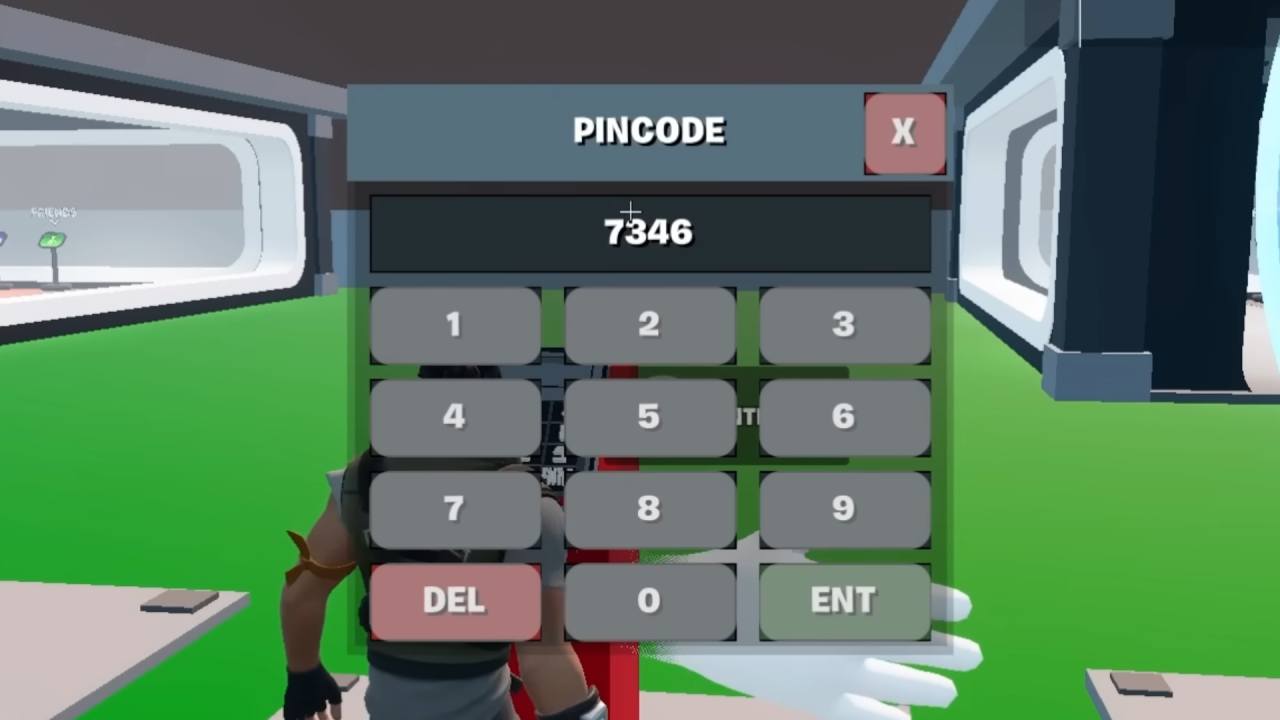Grow a Garden of course allows you to dance while playing the game but it isn’t because of some kind of talent show. Instead, you can dance in the game to uncover some hidden secrets or easter eggs that will lead you to the free rewards.
These easter eggs can usually be discovered just before any update releases in Grow a Garden. Therefore, it’d be beneficial for you to know how to dance in the game and unlock those cool rewards.
How To Dance in Grow a Garden

To dance, all you have to do is use emotes by using certain commands in the Roblox chat. So the first thing you have to do is open the Roblox chat and type /e dance to do the default dance emote.
This is enough if your objective is to unlock easter eggs in the game. But not everyone wants the reward or in other words, some players want to use emotes to flex. In that case, instead of the default one, players can perform a variety of other emotes if they own by entering commands like /e wave, /e cheer, or /e laugh in the chat.
If you’re having difficulty remembering it, simply open the Roblox emote menu by clicking the character icon at the top of the screen and selecting “Emotes.” From there, you can select a few emotes to add it your favorite list so that you can access them quickly.
However, you’ll be surprised to know that, during certain events like Monster Mash, the dancing happens automatically. But keep in mind that these are admin weather events which means you can’t trigger them.
These events, usually triggered by developer Jandel before updates (Saturdays, 9–10 AM EST), don’t require you to type anything. This is because admins use commands to make everyone dance.