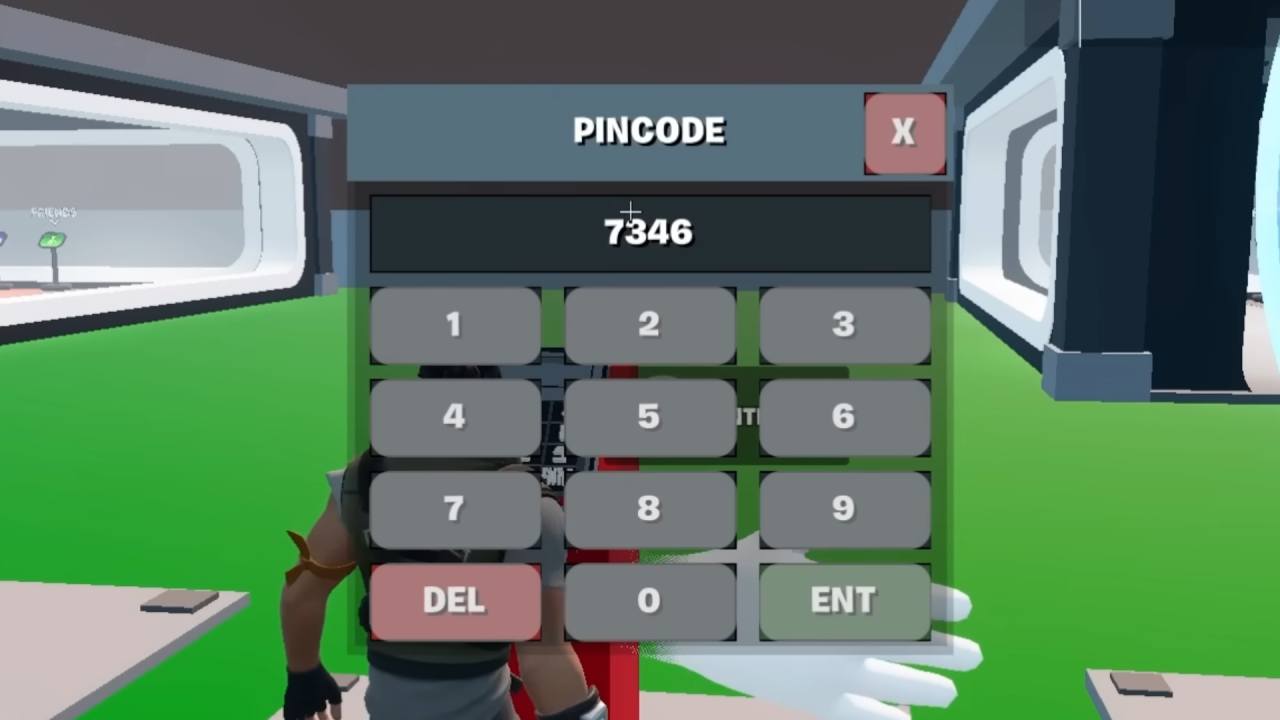If you’re just getting started with Hunters on Roblox, this beginner’s guide will help you understand the basics, level up fast, and make the most out of your time in the game.
As a fighting game, Roblox Hunters is filled to the brim with a lot of tricky elements such as various gameplay mechanics, account leveling, building setups etc. We felt that new players will need assistance for this stuff, which is why we’ve compiled this beginner’s guide for Roblox Hunters to help you out.
Roblox Hunters Beginner Guide: Tips for New Players
Free Game Pass Tip
Before diving in, there’s a chance to get a free Divine Speed game pass. All you need to do is like the game and join the group. You’ll find the claim option in the corner of the screen when you join. This gives you extra speed and helps with rolling items faster.
Level Up First
Don’t spend hours AFKing for rare items right away. Focus on leveling up your character first. The higher your level, the stronger your gear can be. For example, the same gear at level 38 can have over 100 more power than it does at level 30. Better stats come with higher levels.
Every time you level up, you get extra stat points and increased luck, which helps you get better rolls. You also get 2x XP and 2x luck boosts at certain levels. For example:
- E- Rank requires level 20
- D Rank requires level 14
Build the Right Stat Setup
There isn’t a perfect build for everyone, but here are some basics:
- Strength: Increases attack power.
- Vitality: Boosts your health.
- Agility: Helps with movement speed, great for dodging early game mage NPCs.
- Intelligence (Int): Good for magic weapons and mana-based classes.
- A balanced build with strength, vitality, and a bit of agility is a great way to start.
Gear Sets and Weapons
To deal the most damage, match your armor and weapons. For example, using a full Cursed Knight gear set with the Frost Edge weapon will give a big damage boost. Even having just two pieces of matching gear can help, but a full set is best.
Avoid mixing random items. Focus on creating a matching set that supports your class and playstyle.
Rolling and Inventory Tips
When rolling for items:
- Turn on Hide Roll to avoid the pop-up blocking your screen.
- Use Quick Roll and Auto Roll (if you have the game pass) for easier rolling.
- Use the Auto Delete setting to remove items below a certain rarity automatically. At first, set it to delete anything below rare or uncommon.
Play With Friends
Playing with friends gives you a 10% luck boost, which is just as good as some paid game passes. It also makes battles easier, especially against tough enemies like mages in the early game.
Crafting and Skills
Crafting exists but isn’t important early on. It costs a lot and has a chance to fail, so focus on it later.
Each weapon type supports certain skills. You can only use the right skills with the correct weapon type. Don’t equip duplicate skills, as they won’t stack or work together.
Other Helpful Tips
- Use Luck Potions and Cooldown Potions for small boosts.
- Always check the power of your gear, even if they’re the same level. Some items have slightly better stats.
- Rebirth when possible. It gives you strong boosts and helps with faster progress later in the game.
- Keep track of your rolled items in the inventory. You’ll see different rarities and can sort through what’s worth keeping.